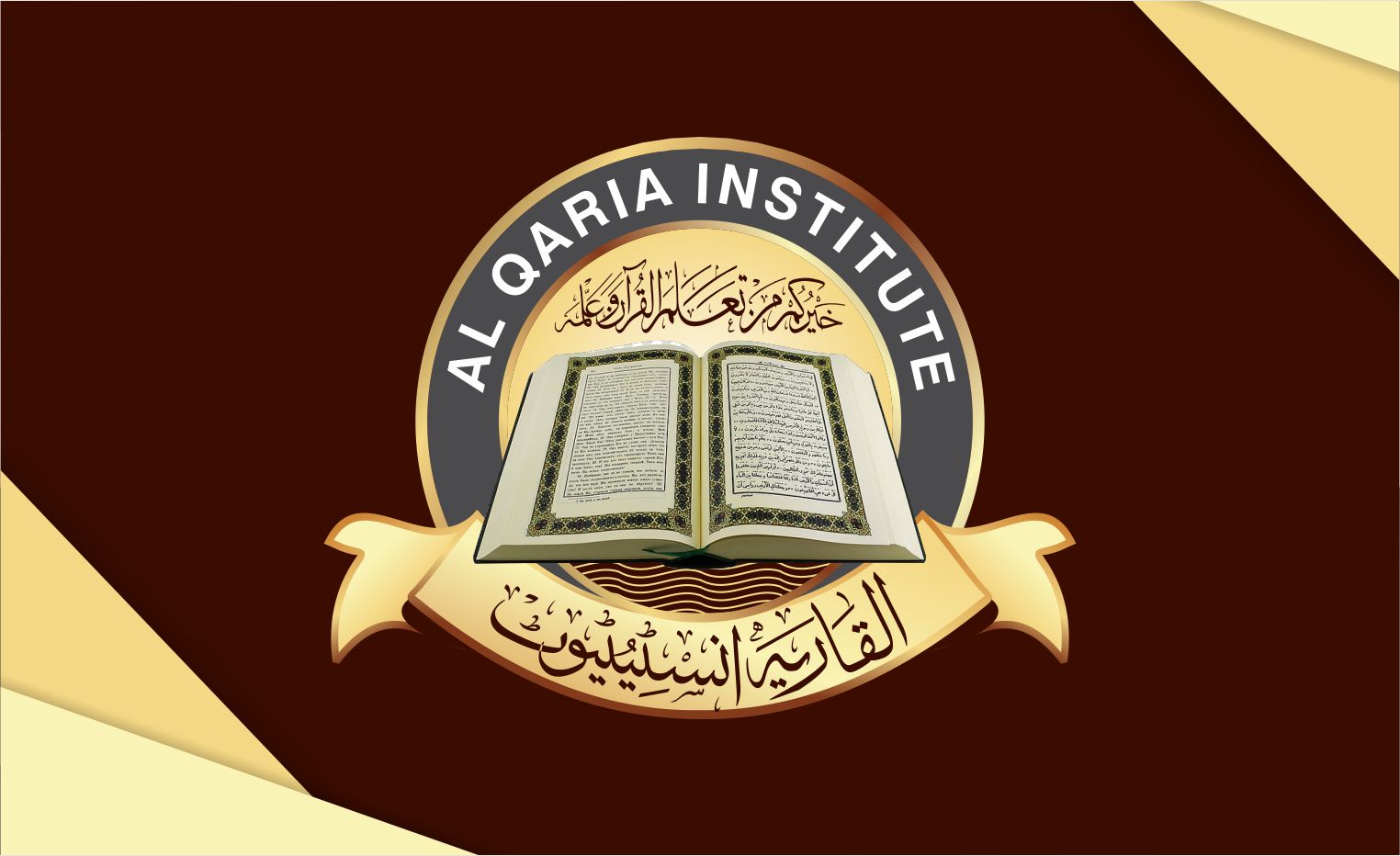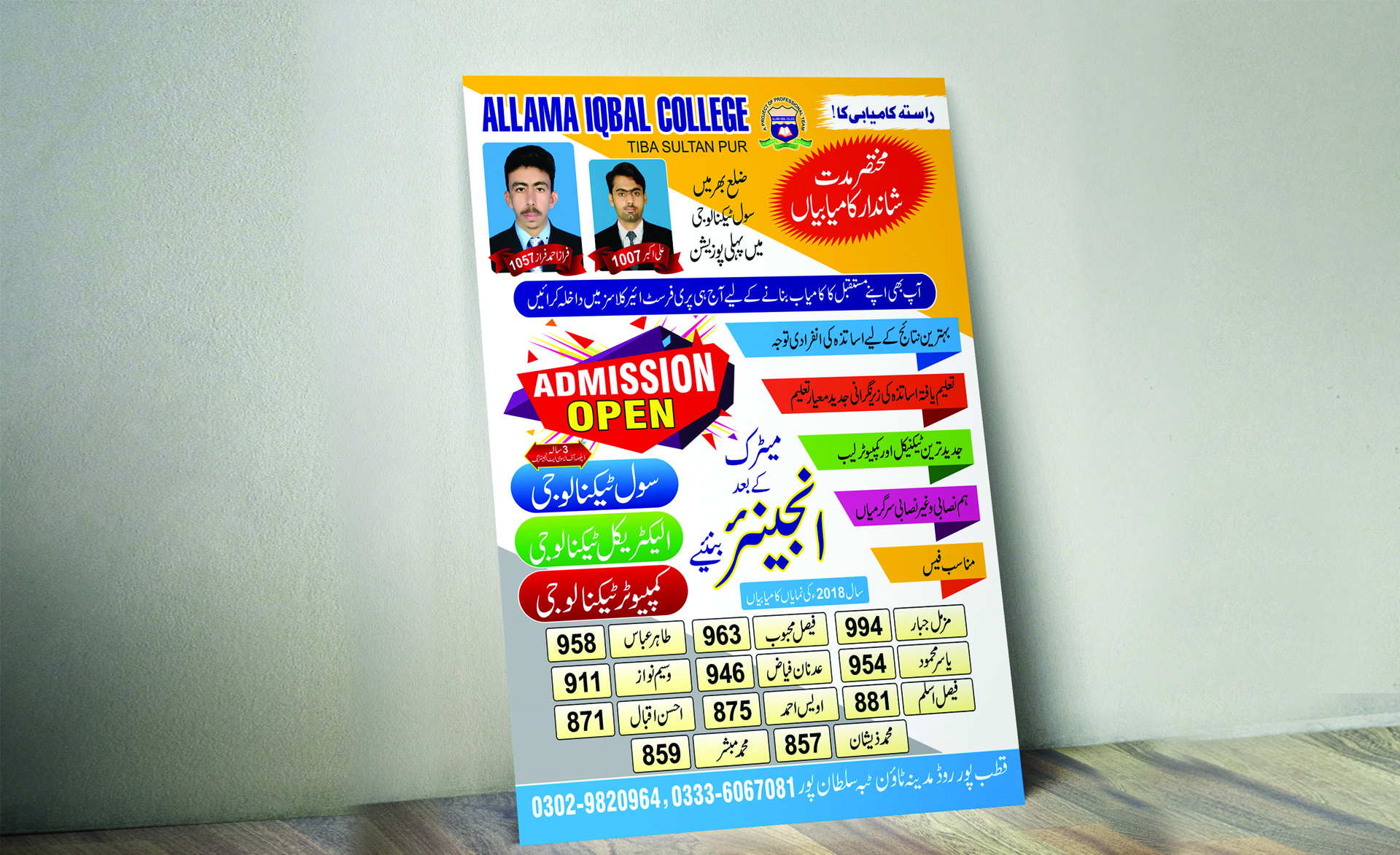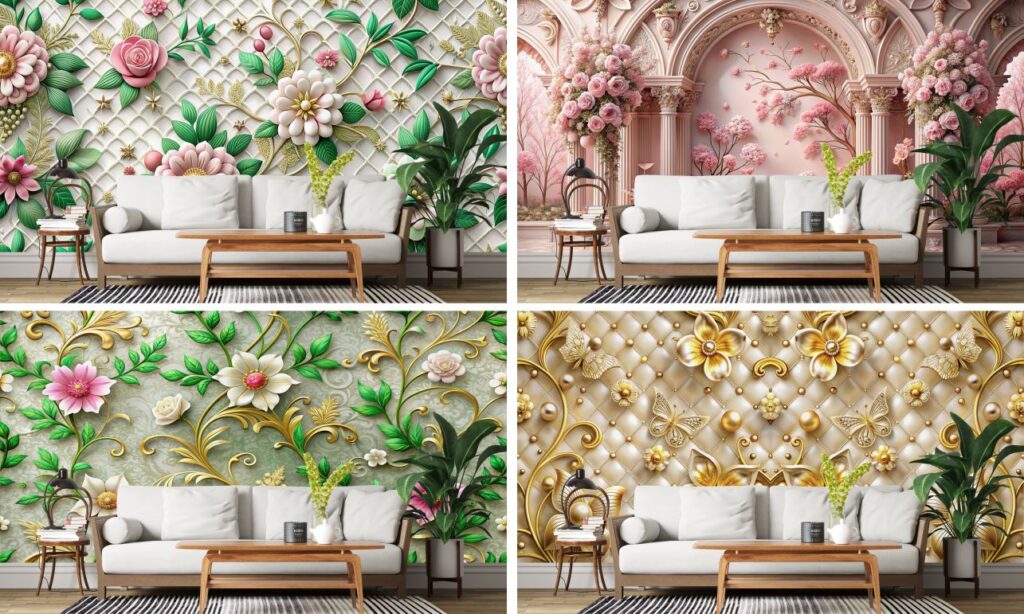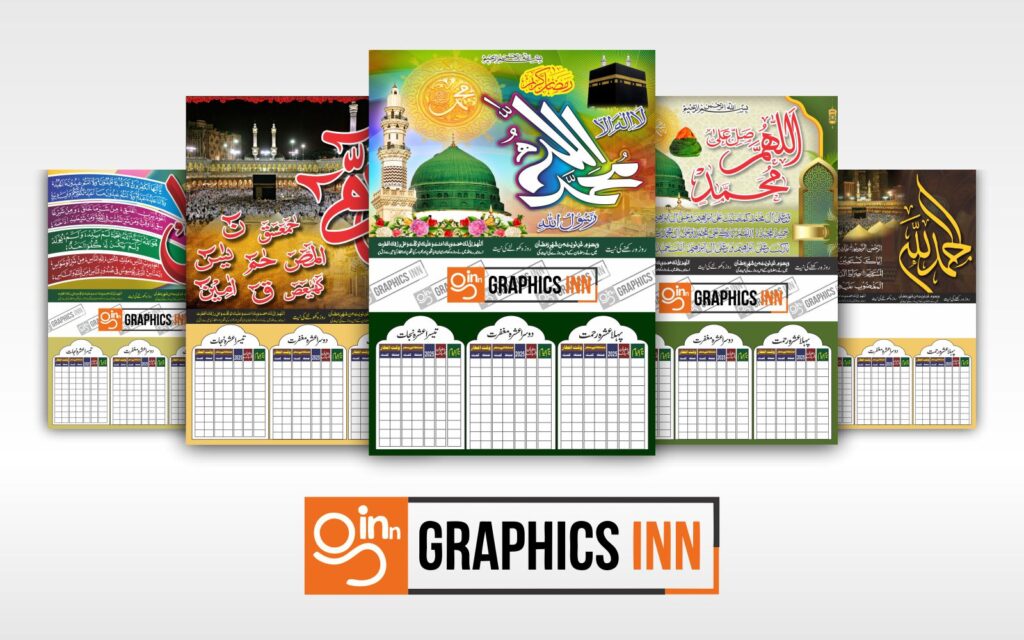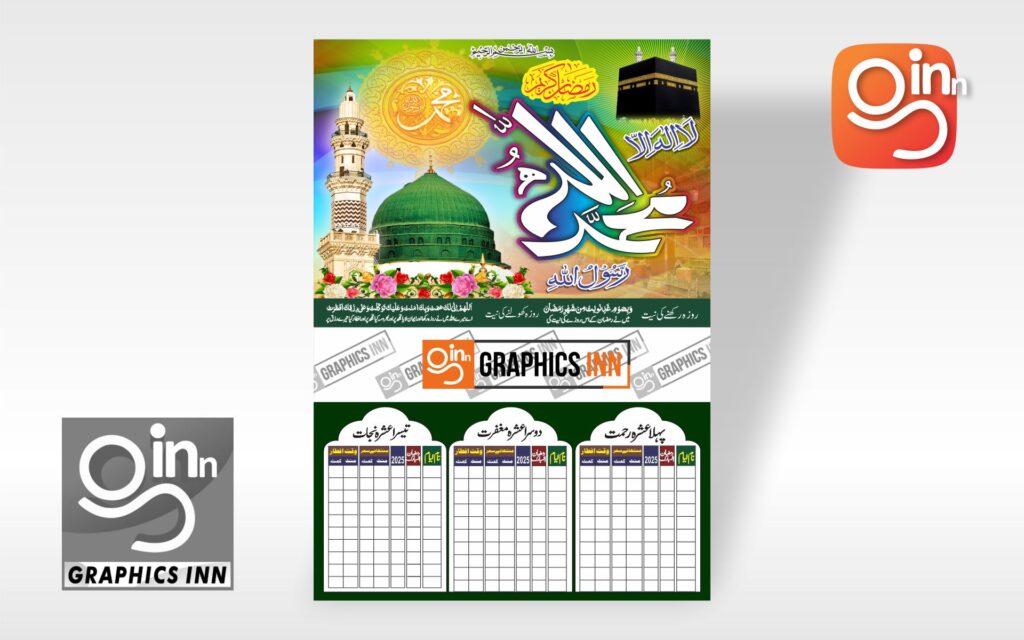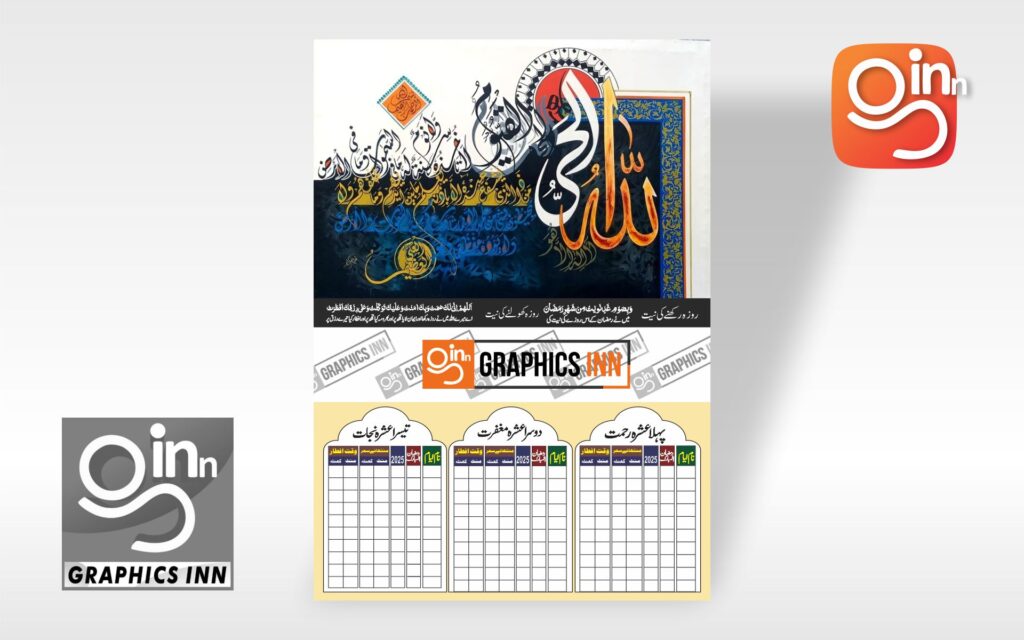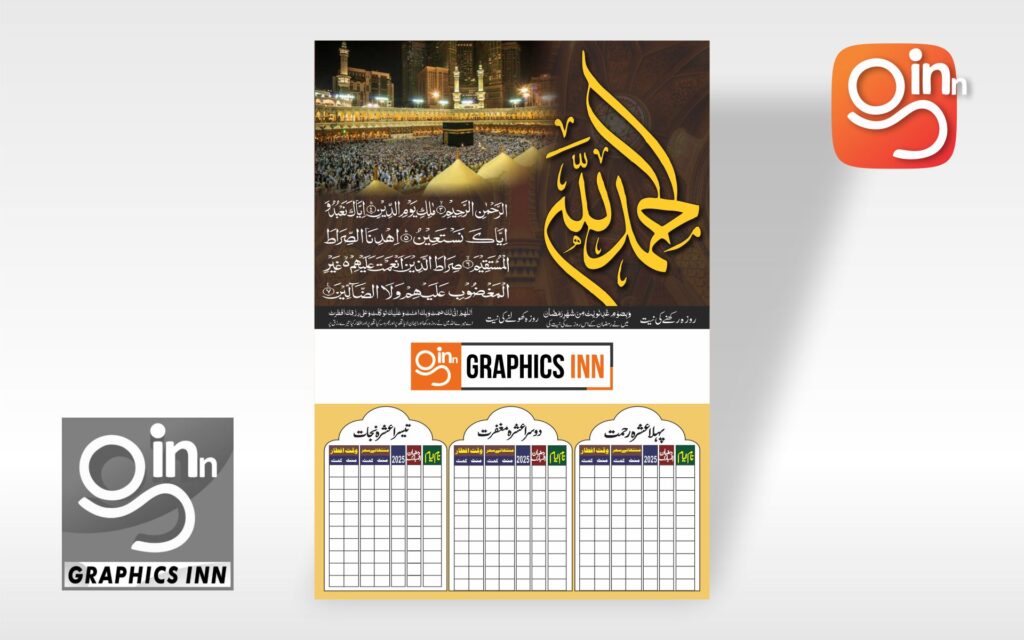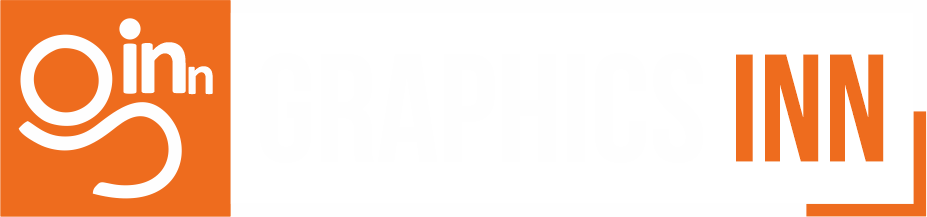Welcome to Graphics Inn
Hi, I’m a professional graphic designer with many years of professional experience. I am an expert with Corel Draw, Adobe Photoshop, and Adobe Illustrator. I would love to work with you one on one and be your professional graphic designer. If you need work done, please send me a message. I would be happy to offer you a quote based on your specific needs and requirements. I would love to be your “go-to” professional graphic designer! I give my returning customers the highest possible priority!
Our Best Services
Recent Uploads
Selected Clients from Portfolio





































We are Accepting Sponsored Ads
Advertise Your Business
If you are interested in sponsoring our future post, then your product or link will be displayed just above the title of the article, which includes a brief product description. We only accept ad from web design, graphic designs, printing, inspiration, hosting and web development related product.
Request for Free Quotation
We’re available for commissions and collaborations, and I’m excited to hear from you.
Email:
info@graphicsinn1.com Support@graphicsinn1.com